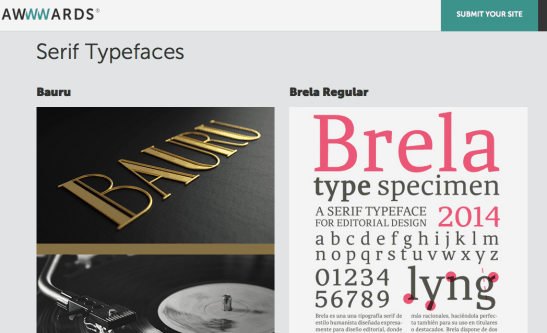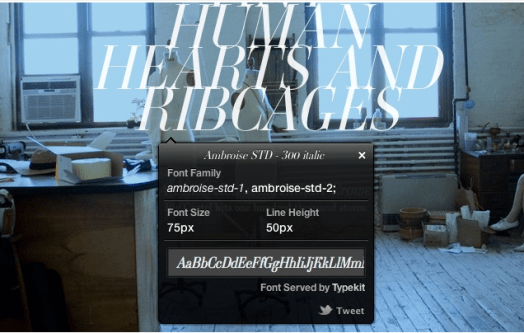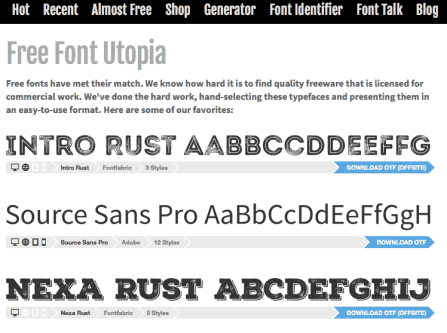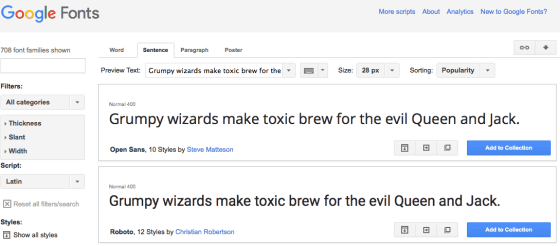Finding Fonts // Typography part 1 by Grace Leo
A simple way of making a project or important presentation stand out is the use of strong fonts to create a “Wow” factor.
Word and other programs often provide us with a default range of useful fonts. However we should not limit ourselves to these fonts as many are overused, unprofessional or sub-optimal choices. Fortunately, there are thousands of amazing alternative fonts available for us on the internet. Many of these are completely free for use and are not as difficult to find and install as you might be expected.
This post will showcase helpful resources to make finding fonts easier and more elegant. There are 5 key challenge areas when finding fonts:
1) Finding fonts of a high quality/or with multiple styles available (ie. italics, bold)
2) Finding fonts which complement one another
3) Finding fonts that you have seen before
4) Finding fonts free for commercial use
5) Finding fonts which work well on the internet
A few notes before we begin:
If the thought of installing a new font you into a panic attack, never fear. It’s surprisingly easy to do. Check out Fontspring’s simple guide:
For Windows users: http://www.fontspring.com/support/installing/how-do-i-install-fonts-on-my-windows-pc
For Apple users: http://www.fontspring.com/support/installing/how-do-i-install-fonts-on-my-mac
Please remember that although your computer may have an alternative font installed, it will not translate onto other people’s computers. So if you’re giving a presentation, you’ll need to ensure you’re able to present from your laptop or alternatively consider converting your slides into images or other forms in order to preserve your work!
Finding high impact fonts: AWWWards Top Fonts
The AWWWards is an excellent site which showcases design, creativity and innovation on the internet. Of particular use is their curated collection of the “best of the best” in fonts each year. With a great mixed collection of completely free fonts, alongside examples of use and download links, this page is well worth checking out for inspiration and finding worthy fonts a little off the beaten track.
Font Matching: Type Genius
Sometimes the difficulty with find a font, is actually finding other fonts which are complementary. In some ways it is a little like trying to pick out an outfit; it would seem silly to wear a suit jacket paired with some swimming trunks. When working with fonts it is important to find either a family of fonts or a few select fonts to work with. A common tip is that you should stick with a up to three font families in a project. Type Genius is a site which does the hard work for you and provides suggestions for fonts which work well together. It even shows shows examples of the combination in a real-life project or website.
Font Identification: What Font App
Sometimes, when trawling the internet, it is possible to stumble upon a website which has a gorgeous type face. The problem is – we don’t know where to begin with finding out what font is used! This is the little niche that What Font addresses. What Font is an app which helps identify font families for us from anywhere on the internet. It can even identify which style and size of font has been used.
Finding Free Commercial Fonts: Font Squirrel
Font Squirrel makes the top 5 recommendation list for a few reasons. The first is for it’s large quantity and variety of available fonts and the easy sampling system. However, what helps distinguishes Font Squirrel from the many other font websites is that it curates fonts which are free for commercial use.
Finding useful fonts for websites: Google Fonts
Lastly, if you’re in the process of designing a website, Google does its’ best to help you navigate the terrain of typography in a very practical and efficient manner. You can select what style of font you want on the left hand panel and they can allow you to directly use their font in your website. It will also tell you how the font will affect the loading speed of your page. It is also possible to download all of the google fonts for use in other types of projects.
There is such a vast variety of fonts available to us for free public and private use! Following this we need to make decisions about which font is most suitable for each job. Stay tuned for the next post in this series on Typography: Choosing Fonts where I’ll provide guidelines for selecting a font which will help to communicate your message clearly and effectively.